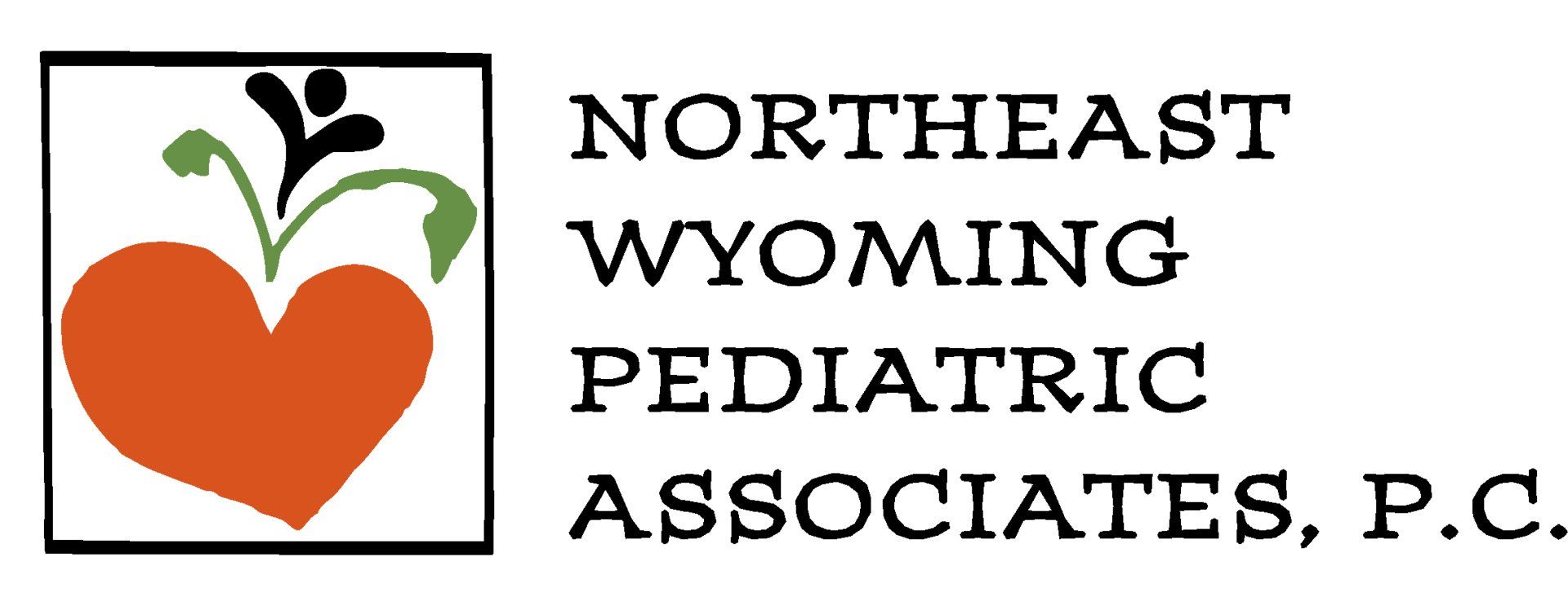Address
916 Jackson Avenue, Sheridan, Wyoming 82801
Fax
(307) 675-5599
Call Us Today
After Hours Emergency
Creating a "Home Screen Button"
Patient Portal: My Kid's Chart
Creating a "Home Screen Button" to easily access the patient portal:
Creating a "Home Screen Button" will allow you to simply push a button on your smart phone's home screen (like an app button) and your phone will immediately open a browser page with the patient portal site ready to sign into and use.
Below are two separate buttons you can use that instruct you how you can create a "Home Screen Button" to easily access your patient portal!
Instructions are different for Apple vs Android users - follow instructions listed below according to the make of your phone.
Browse Our Website
Contact Information
Phone: (307) 675-5555
After Hours Emergency:
(307) 751-1111
Fax:
(307) 675-5599
- Mon - Fri
- -
- Saturday
- -
- Sunday
- Closed
After Hours and Sunday call (307) 751-1111
for Our On-Call Doctor.




Most Insurances Accepted
Our Location
Address: 916 Jackson Ave, Sheridan, WY 82801, United States
Content, including images, displayed on this website is protected by copyright laws. Downloading, republication, retransmission or reproduction of content on this website is strictly prohibited. Terms of Use
| Privacy Policy